Digital Reception Tips
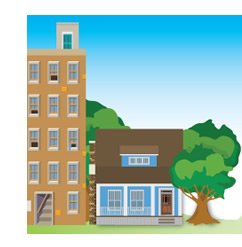 Keep in mind there are lots of factors that can affect your reception.
Tall buildings, mature
trees, even hills between you and the broadcast towers can interfere
and change the direction of the signals you receive. You might still
need to make adjustments after you position the antenna to account for
these factors.
Keep in mind there are lots of factors that can affect your reception.
Tall buildings, mature
trees, even hills between you and the broadcast towers can interfere
and change the direction of the signals you receive. You might still
need to make adjustments after you position the antenna to account for
these factors.
Is the antenna sitting on a metal surface (like a metal stand)? Move it to a non-metal surface (metal interferes with reception). Then, re-scan for channels.
 Try the antenna in a different position.
Most of the time, the antenna works best lying down. But
depending on your reception environment, it might work best for you
standing or hanging on the wall. When you've found the best position,
re-scan for channels.
Try the antenna in a different position.
Most of the time, the antenna works best lying down. But
depending on your reception environment, it might work best for you
standing or hanging on the wall. When you've found the best position,
re-scan for channels.
Try using the antenna without the amplifier. Connect the antenna directly to your digital converter box or digital-ready TV. Then re-scan for channels. If your signal is good enough to get the channels you want without the amplifier, the amplifier might actually be getting in the way.
 Move
the antenna close to a window. Some construction materials
(such as aluminum siding) make it more difficult to get good
reception. Re-scan for channels when you're finished.
Move
the antenna close to a window. Some construction materials
(such as aluminum siding) make it more difficult to get good
reception. Re-scan for channels when you're finished.
Position the antenna as high as possible. Most of the time, this increases your chances of reception. And this antenna is easy to mount to the wall (see the Owners Manual for instructions). Re-scan for channels when you're finished.
Do you live over 25 miles from the TV's broadcast tower? Do you live in an area with a lot of hills? Your reception environment might require an RCA Outdoor Antenna for best reception. Long distances and hilly terrain make TV reception more difficult.
Make sure you uncoil the antenna's cable completely. Leaving it coiled will reduce reception performance.
IMPORTANT: Any time you change the antenna's position, make sure you re-scan for channels on your TV or digital TV converter box. The channels you receive may have changed.